Issue 133
Term 2, 2025
Digital subscriptions, your library management system and SCIS
Does your school or school library subscribe to ClickView, ePlatform or StoryBox?
Did you know that you can make that content searchable and navigable directly from your library catalogue?
Imagine a student looking for resources about bushfires. A search for this term on your library management system (LMS) will pull up all the books you have on the topic.

However, if you download SCIS records for resources, your school can access as a part of its digital subscriptions – such as ClickView, ePlatform, or StoryBox – search results that also include videos, ebooks, audiobooks and picture storybook videos about the topic. That’s more resources at the fingertips of your school community when they’re searching your catalogue!
Why catalogue digital content?
Richer search experience for everyone
When you add digital content, you’re making the search experience better for your library users. Having records for ebooks, audiobooks, websites and apps in your library catalogue means that users can see more varied and wide-ranging resources when they search.
To give you an idea of how including digital content transforms the search experience, the below section compares a sample of LMS search results for the term ‘bushfire’ when there are no records for digital resources, with the expanded results when digital content is part of your catalogue. You can see how digital resources such as videos, ebooks and audiobooks appear alongside traditional print materials.
Digital resource records vs no digital resource records
Example 1
Cataloguing Lead, SCIS
A search for ‘bushfire’ in an LMS which
only includes records for physical
resources/books.
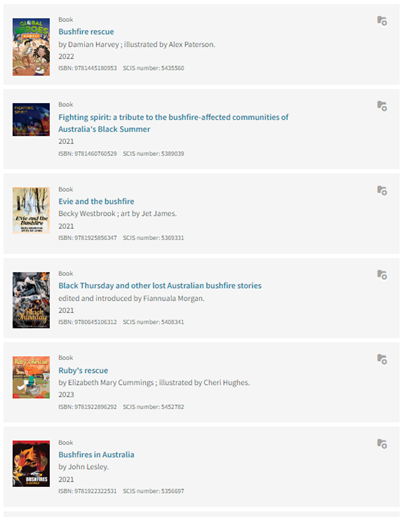
Example 2
A search for ‘bushfire’ in an LMS with
both physical and digital resources shows
results for books, ebooks, websites and
digital videos. Users can navigate to the
free online resources using the link in the
library catalogue record.
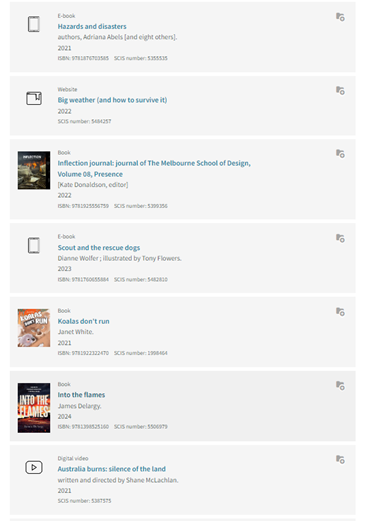
One place to search, easy access for all
Adding digital content to your library catalogue means everything’s in one place for your staff and students. If you have a subscription to a service such as Wheelers ePlatform, rather than sending students to different platforms, you can include records for that content within your library system. This means users can search and find all their teaching and learning materials in one unified catalogue – the way it was always meant to be.
For libraries on a budget
For libraries looking to make the most of their budget, SCIS offers several free digital collections that can be added to your catalogue, without needing subscriptions to external platforms. By downloading these collections from SCIS, you know that when you’re cataloguing free web content, you’re cataloguing credible, educational content. It’s a great way to add to your digital offerings without needing to put in extra effort to curate content yourself. Here’s a quick list of the free collections we offer:
National Library of New Zealand
Topic Explorers and Many Answers are authoritative websites created by the National Library of New Zealand for school students. They provide information and links to more than 650 topics considered of high interest to primary and secondary schools. While there is a focus on New Zealand-related topics, many of the websites listed are relevant to schools across the world.
Reading Australia
Reading Australia provides free, quality resources that make it easier for teachers to promote Australian titles. Curriculummapped units of work introducing Australian titles are written for teachers, by teachers. These are complemented by the Garret podcasts of author interviews.
Websites and Apps
Each issue of Connections includes a segment on new educational apps and websites, along with a downloadable collection of records available each term.
Ebooks
Collections of Gutenberg titles and interactive fiction available for download make a useful addition to the records in your library system.
Digital Videos
Here you will find records for the ABC Education Storytime collections. These are short videos of picture books being read by teachers and authors, including some read in Auslan.
How to download records for digital collections
Getting these digital resources into your library catalogue is simple. Here’s how to do it:
- Log in to SCIS
Head to the SCIS website and log in with your school’s credentials. - Browse or search for collections
Navigate to the digital collections section. You can search for specific collections such as ClickView, ePlatform or StoryBox, or browse SCIS’s extensive database of free and paid digital content. - Select the records you want
Once you’ve found the collection or specific resources you’re looking for, select the records you’d like to download. For free collections, you’ll see a download link next to each item. Paid subscriptions will offer records based on your subscription type. - Download the records
Select the download link for the collection or individual records. The records will be provided in a format compatible with your library management system (LMS). - Import into your LMS
Once the records are downloaded, simply import them into your LMS. This will make them searchable and accessible for your students and staff in the same place they access all your other library resources.
Using our digital collections is a great way to make the most of ways you can use your SCIS subscription in combination with your LMS to make your digital subscriptions more accessible for your school community and build collections of credible free educational content. If there are websites, apps or subscription resources you’d like us to catalogue, feel free to get in touch with us via [email protected], or by submitting a cataloguing request through your SCIS account.
