Issue 8
Term 4 1993
SCIS and NEXUS Online
This article is a summary of a workshop organised by the ALIA Schools Section WA on 18 May 1993.
Presenters were Pru Mitchell, Head of Library, at La Salle College WA and Margaret Butterworth, Lecturer, Edith Cowan University. (Margaret has since moved to Nanyang University, Singapore.)
The rationale behind selection of SCIS and NEXUS for this demonstration of online information services was twofold. Both are Australian services and both have schools as their target audience. There are also fundamental differences between SCIS and NEXUS which make them a useful team in an introductory session on online services, and an ideal first pair of online subscriptions for a school library.
SETTING UP
The hardware required for both services is the same: a computer, a modem and a phone line (preferably a direct line). Questions about setting up your particular hardware and communications software are covered in the manuals received from SCIS or NEXUS when you register as a user. Both services will invoice the school but give a form of reduction for an up front payment. For the average new user, this method of payment is worthwhile in the case of NEXUS, but not for SCIS.
SCIS
As a bibliographic database, SCIS is used predominantly for cataloguing information. The advantages of online over microfiche use of SCIS are well recognised: significant time saved in searching, increased access points, online product ordering and access to records as soon as they appear on the database. Not so well recognised is the potential of SCIS online in the identification of resources for possible purchase. A search by author, series, physical format, subject, or any combination, can provide an extensive range of titles from which to select materials to view. Subject access to resources can be gained through subject headings, Dewey classification numbers, or keyword indexing of abstracts. The records which contain abstracts or reviews increase the usefulness of SCIS as a selection tool.
NEXUS
NEXUS is an online information source offering numerous services, basically in the areas of electronic mail, bulletin boards and databases. The contents and features of NEXUS continue for pages or screens, and make for exciting browsing. A very few examples used locally include: AAP News, SAGE,-The Australian Computers and High Tech Index, Whales, Dinosaurs, Census, and Healthways Project Board.
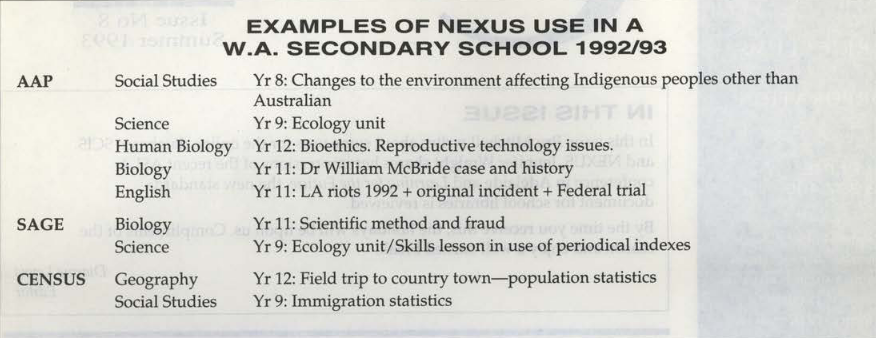
EDUCATIONAL USE OF NEXUS
There are several ways in which NEXUS is used in schools.
- Whole class demonstration or skills lesson (using a datashow, or pre-prepared overhead transparencies of search screens)-to demonstrate how a database, bulletin board or e-mail works
- Small group searches during class time in library-available when research topic is appropriate to online search.
- Teacher Librarian/Teacher search online prior to class-to provide background information for teacher, or to increase the range of resources for class use-eg Vertical file/Topic folders
- Individual students in their free time-student requests search.
MANAGEMENT ISSUES
With the introduction of public access to online services in a school library comes the need to consider issues such as who uses the service, how and when, who pays for searches, what preparation is required of searchers, and how to capture data.
The following is a draft policy which attempts to address some of these issues.
ONLINE SEARCHING
BOOKING ONLINE SEARCHES
Users wishing to use the library computer for online searching should book at the Library desk.
PREPARING SEARCH
A preparation sheet should be completed in as much detail as possible. The Teacher Librarian will discuss this with the user.
PAYING FOR SEARCHES
The Teacher Librarian will give the user an approximate idea of cost for the search and determine the time limit to place on the search.
For information not readily available in current library materials, the library will pay up to 55.00 per student request at the Teacher Librarian's discretion. If the Library pays for a search the results will be printed and placed in the Vertical File.
The Library normally meets the cost of staff using the online facility for educational purposes, including their own study.
SEARCHING
Library staff are required to set up the modem, tum it on, and log into the requested online service, unless the user has their own password or registration.
If the library is paying for a search, it is usual for the Teacher Librarian to supervise the search process.
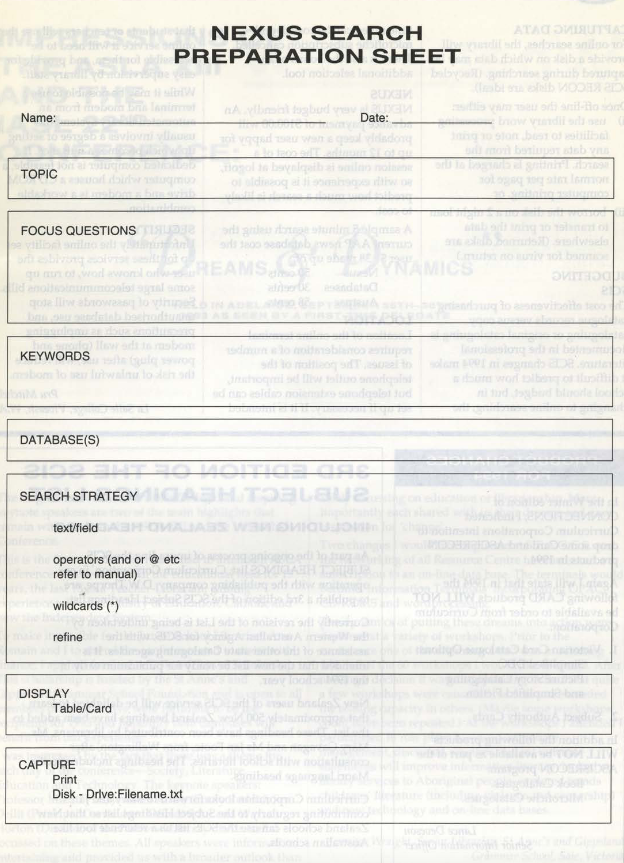
CAPTURING DATA
For online searches, the library will provide a disk on which data may be captured during searching. (Recycled SCIS RECON disks are ideal).
Once off-line the user may either:
- use the library word processing facilities to read, note or print any data required from the search. Printing is charged at the normal rate per page for computer printing, or
- borrow the disk on a 2 night loan to transfer or print the data elsewhere. (Returned disks are scanned for virus on return.)
BUDGETING SCIS
The cost effectiveness of purchasing catalogue records versus copy cataloguing or original cataloguing is documented in the professional literature. SCIS changes in 1994 make it difficult to predict how much a school should budget, but in changing to online searching, the time saved can be costed, and microfiche subscription cancelled. There is also the bonus of an additional selection tool.
NEXUS
NEXUS is very budget friendly. An advance payment of Sl00.00 will probably keep a new user happy for up to 12 months. The cost of a session online is displayed at logoff, so with experience it is possible to predict how much a search is likely to cost.
A sample 5 minute search using the current AAP news database cost the user $1.38 made up of:
- Nexus 50 cents
- Databases 30 cents
- Austpac 58 cents
LOCATION
Location of the online terminal requires consideration of a number of issues. The position of the telephone outlet will be important, but telephone extension cables can be set up if necessary. If it is intended that students or teachers will use the online service it will need to be accessible for them, and provide for easy supervision by library staff.
While it may be possible to use a terminal and modem from an automated library system, this usually involves a degree of setting up which becomes a nuisance. If a dedicated computer is not feasible, a computer which houses a CD ROM drive and a modem is a workable combination.
SECURITY
Unfortunately the online facility set up for these services provides the user who knows how, to run up some large telecommunications bills. Security of passwords will stop unauthorised database use, and precautions such as unplugging modem at the wall (phone and power plug) after use, will reduce the risk of unlawful use of modem.