Issue 97
Term 2 2016
What's so special about Special Order Files?
SCIS Cataloguer, Julie, explains the importance of Special Order Files in the library catalogue.
SCIS subscribers looking to add digital content to their library collection have the option to download bulk records from the Special Order Files page. The Special Order Files page enables you to obtain quick access to batches of records for new digital resources, including websites, apps, e-books, and content from a number of different providers.

After you log in to SCISWeb, the Special Order Files page can be found on the bottom navigation bar, second from the left.
New electronic resources
In the ‘New electronic resources’ section, SCIS subscribers can download records for all of the websites, apps or e-books SCIS has catalogued during a specific time period — many of which are available for free.
Students are likely to turn to search engines such as Google to look for resources for their assignments and projects, where they can be inundated with thousands of unreliable or questionable results. Even if your physical collection is modest, these SCIS records can guide students and teaching staff directly to quality educational websites and apps via your library catalogue. Electronic resources are catalogued with authority-controlled author names and subject headings — meaning that, unlike Google, they can be found using precise subject and author searches.
Websites and apps
SCIS is always looking for quality educational websites and apps to catalogue. Each month we create catalogue records for up to 30 websites. Downloading these records regularly is a simple way to add value and variety to your library collection.
Bear in mind that to download and install apps on your devices, you may have to register with Google or the iTunes store. Some apps may not be free, or may offer in-app purchases.
E-books
The Special Order Files page can be useful for schools that have an e-book subscription, allowing them to easily browse recently catalogued e-books.
Though many of the e-books that SCIS catalogues can only be accessed if you have a subscription, we also catalogue free e-books, including many classic titles from Project Gutenberg (www.gutenberg.org). To find these, go to the SCIS catalogue and search for ‘Project Gutenberg’ as a keyword.
Searching for electronic resources
Make your selection from the search results by either choosing ‘Select all’ or manually choosing specific items. When you are satisfied, select ‘Process order’ to download the batch of records you have requested through the regular SCISWeb Orders page.
A search for electronic resources defaults to those catalogued in the previous month, but you can also specify a date range of three months or less and select the ‘GO’ button to re-run the search. You can also limit results by searching for keywords that appear in the title, author, publisher, or URL fields. For example, if you are interested in the ABC Splash website, you can enter ‘splash’ in the ‘Search for text’ box. A drop-down list allows you to select a range of sorting options to further refine your search, including date published, date catalogued, or Dewey Decimal number.
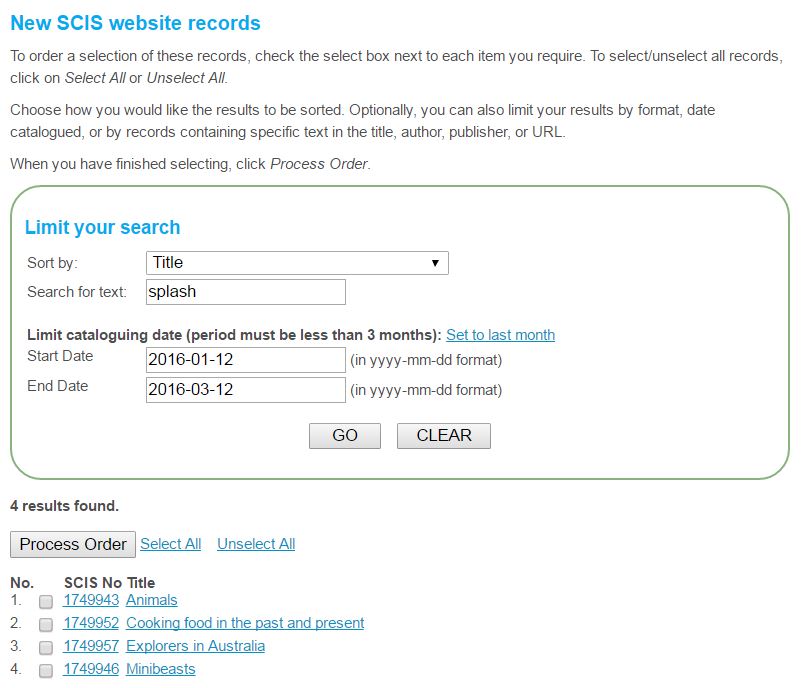
Special collections
In addition to websites, apps and e-books, the Special Order Files page also provides quick access to special collections, including a range of free, jurisdiction-based, and subscriptionbased services.
Scan
Scan is a quarterly refereed journal produced by the NSW Department of Education & Communities. Scan, like the Connections ‘Website and app reviews’ regular feature article, reviews several free educational websites and apps in each issue. These records are available to all SCIS subscribers, and content from each issue can be downloaded in bulk via our Special Order Files page.
ClickView digital video library
SCIS creates records for digital videos produced by ClickView, an educational streaming service that supports specific curriculum objectives. Records are grouped into primary or secondary school resources. The first time you download ClickView records, choose the ‘Full’ file to get the complete collection of Clickview records catalogued by SCIS. From then on, you can download the update batches as they become available. Download ClickView batches by simply selecting the adjacent ‘Process order’ button. Please note that ClickView is a subscription-based service, so it is not accessible to all SCIS subscribers.
National Digital Learning Resources Network (NDLRN)
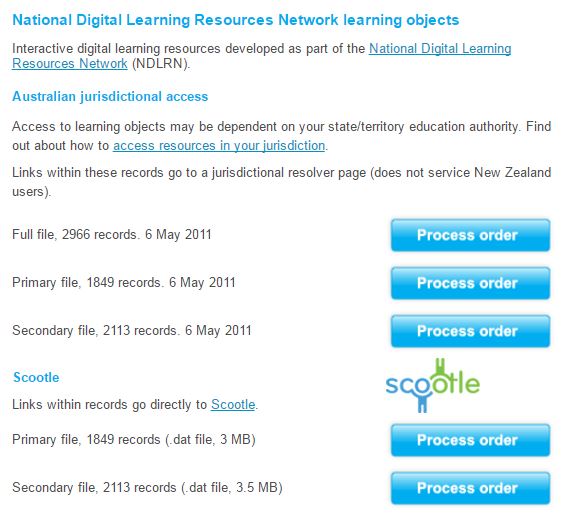
NDLRN provides access to interactive digital learning resources that are available to all Australian and New Zealand SCIS subscribers. If you are in a state that has its own local portal, you can access these resources via the NDLRN resolver page. Alternatively, Australian subscribers can download a file of NDLRN resource records with URLs that will open in Scootle. These resources are also available to our New Zealand subscribers with URLs that will open in Digistore. You can download records in batches relevant to both primary and secondary schools using the relevant adjacent ‘Process order’ button.
National Library of New Zealand high interest topics
New Zealand high interest topics are websites created by the National Library of New Zealand. They provide information and links to over 130 topics considered of high interest to New Zealand schools. These records are available to all SCIS subscribers and can be searched and selected in the same way as described above for new electronic resources. They offer a great and simple way to add value to your reference collection and, best of all, they are free.
New Zealand Epic databases
The EPIC databases are available to all New Zealand schools (www.epic.org.nz/n4lschools). The SCIS records for the available databases and their URLs can be searched and selected in the same way as new electronic resources.
Conclusion
The Special Order Files page provides your library collection with curated and relevant resources, many of which are free to access. By checking these regularly, you can keep up to date with digital resources that have been added to the SCIS catalogue, and ensure that your library is seen as the school’s digital hub.

